An offering can be created in the sandbox environment of TransactAPI in a few easy steps.
To create a test offering in the sandbox environment, follow the steps below:
1. Select "Add New Offering" from the Dashboard view
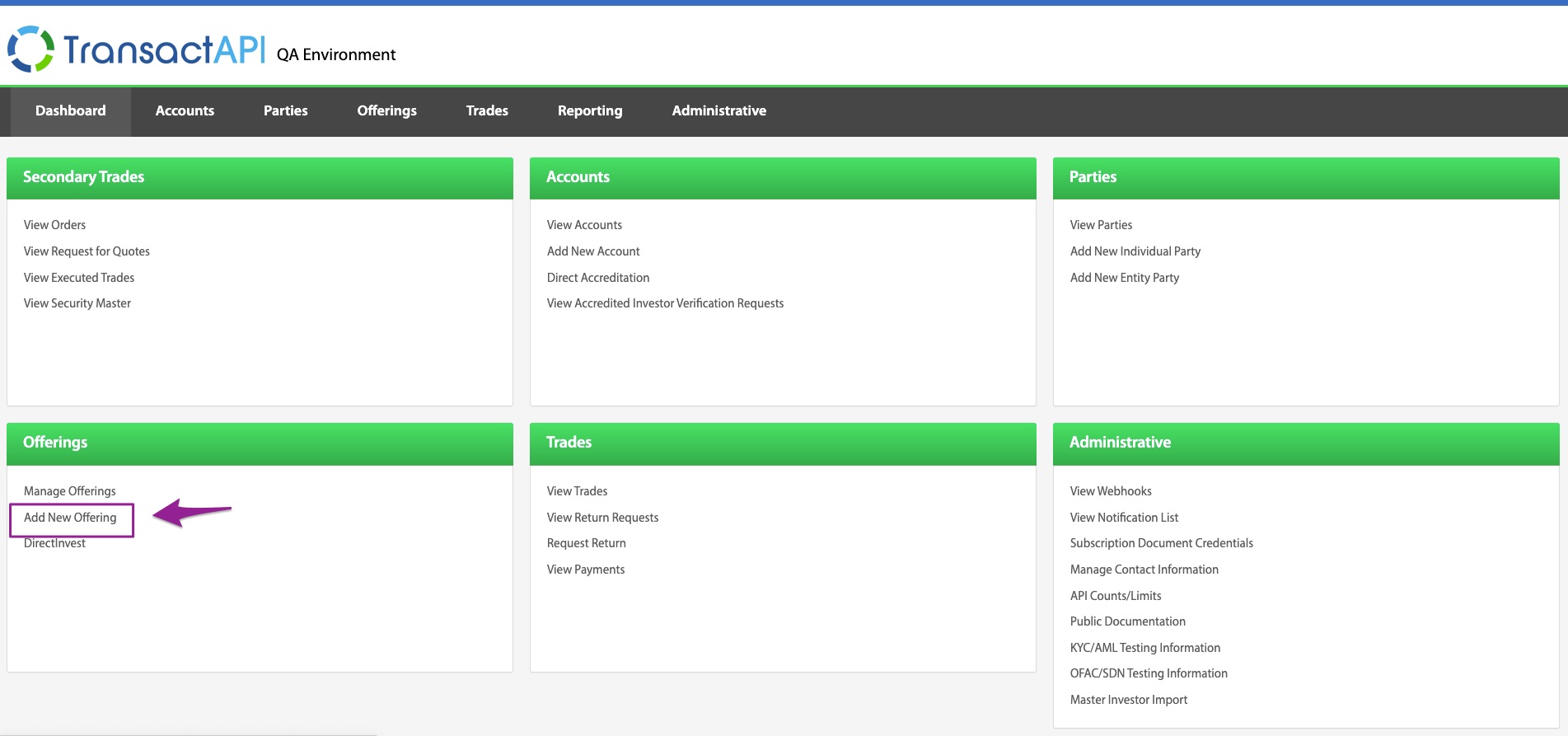 2. Fill out the New Offering form, select "Add Offering". Please see the following explanations:
2. Fill out the New Offering form, select "Add Offering". Please see the following explanations: 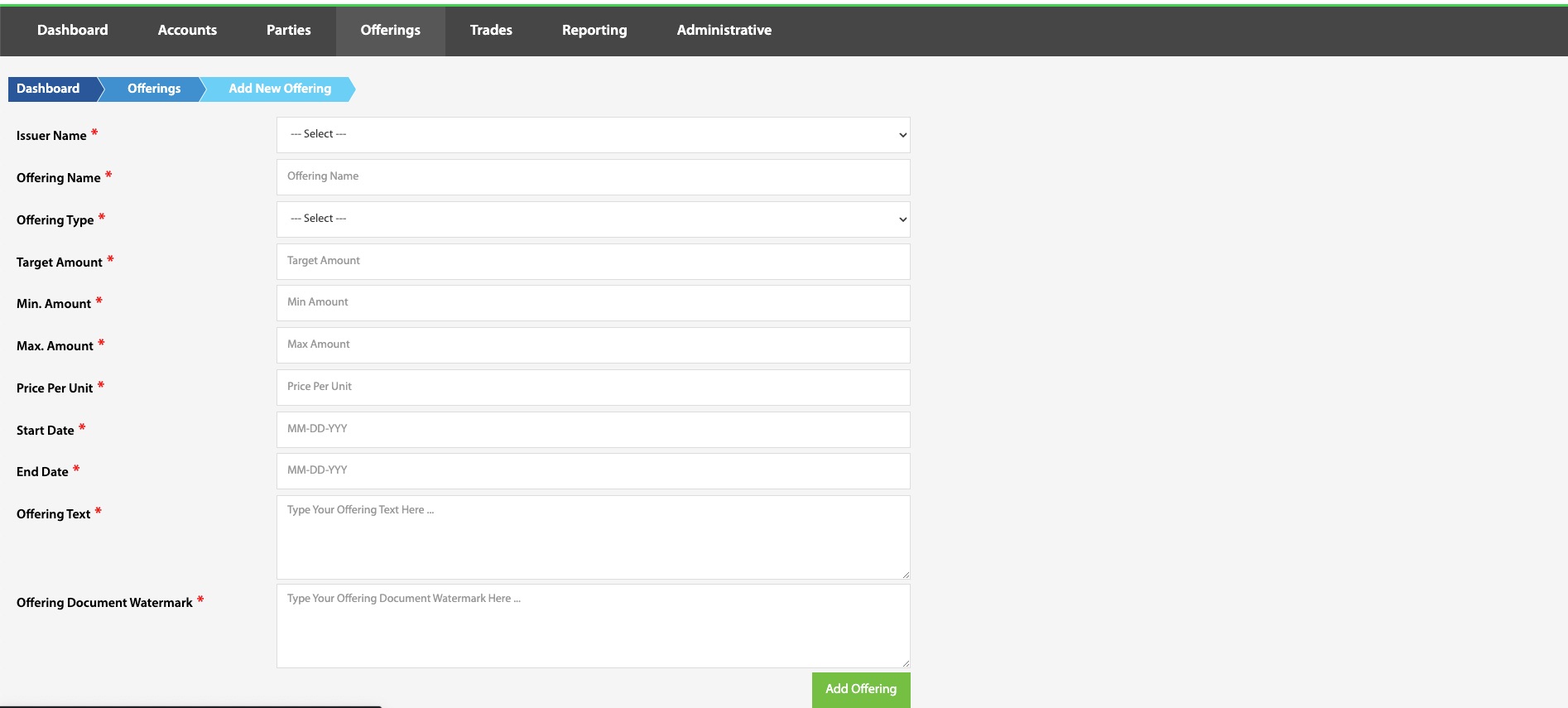
Issuer Name - Previously established issuers will appear in the dropdown box, as well as an option to create a new issuer.
Offering Name - In the sandbox environment, the Offering Name does not have any requirements.
Note: Please see the following Knowledge Base article on naming an Offering in the production environment: How do I know what to name the Offering?
Target Amount - The target amount for the offering is the goal amount to be raised.
Min Amount - The minimum amount is the minimum amount that can be accepted for a single investment.
Max Amount - The maximum amount represents the highest amount you could accept for the offering. Most clients choose to have this amount well above their target amount so that the API will accept trades created in excess of the target amount.
Price Per Unit - The unit price can also be described as the "share price." This is the incremental amount that the units are calculated off of. For example, an offering with an investment for $12.00 and a unit price of $3.00 is calculated to be 4 units. (12 / 3 = 4)
Start Date & End Date - The start date is the date that your offering accepts investments. The end date is the date that your offering stops accepting investments. It is important to note that these dates are not validated against any other method that would cause the method to fail. This means that trades can be created outside these dates without error. Fund movements will not be disrupted if they are being processed outside this window.
3. Add Offering Document(s) - When creating the offering, you can upload any documents you feel are relevant to the offering and that the investor should have access to.
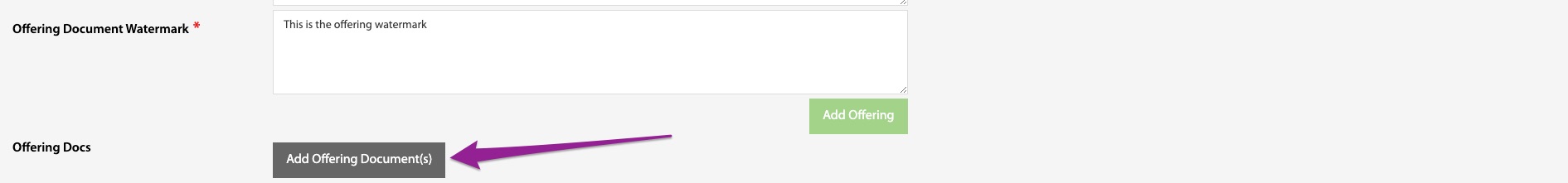
4. After Offering is created, DocuSign can be integrated by following the steps in the link below:
How do I link my DocuSign account to TransactAPI
5. Navigate to the Offerings Tab to view new Offering
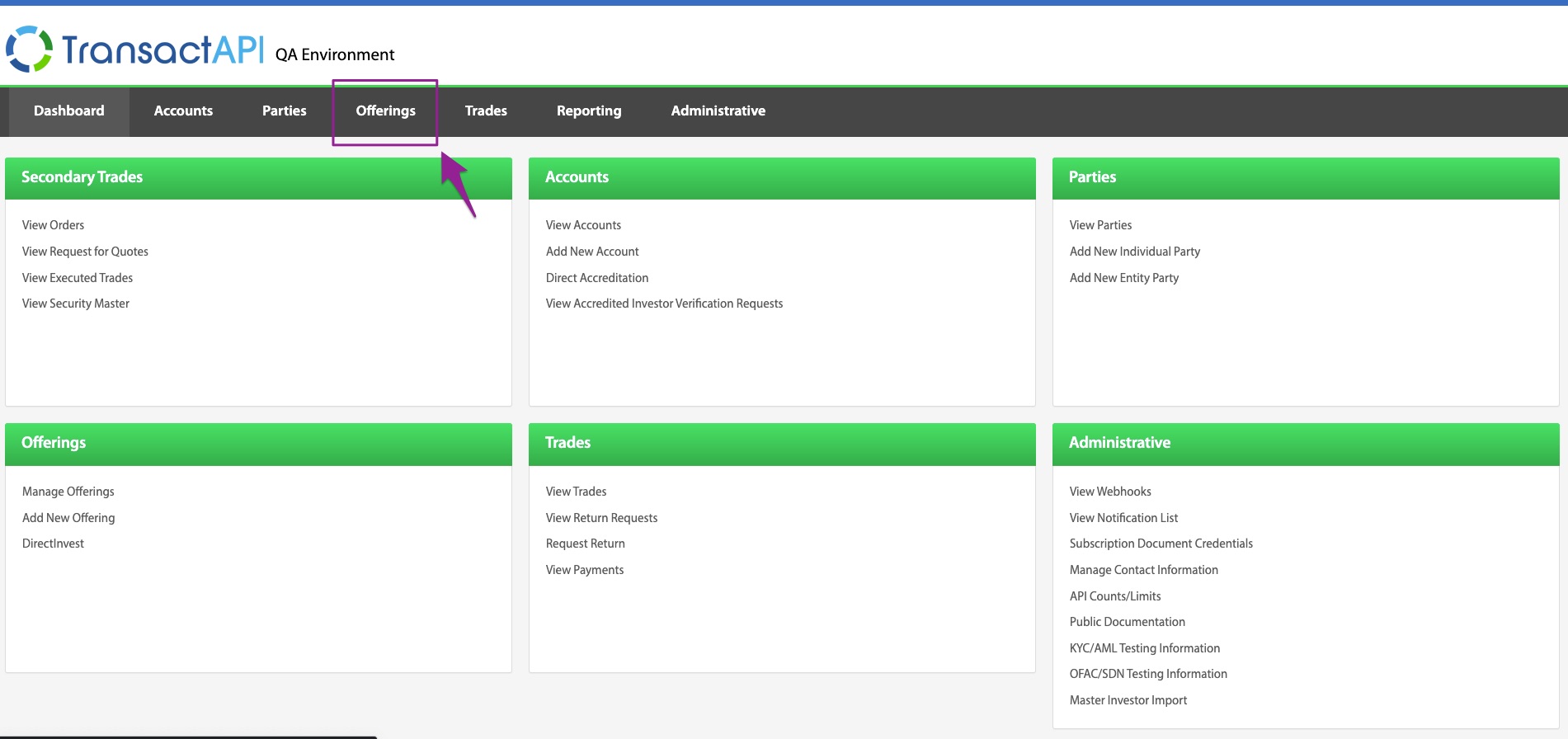
.png?height=120&name=TransactAPI%20logo%20(1).png)