- Help Center
- Trades
- DocuSign
How do I link my DocuSign account to my TransactAPI account?
You can link your DocuSign account the TransactAPI admin panel.
You can link your DocuSign account by:
Log into TransactAPI and select the Connect to DocuSign button
Follow the prompt. You will be directed to a DocuSign login page
Follow the instructions on the DocuSign popup and enter your login credentials. Confirm your DocuSign account.

Add Subscription Document to your Offering
Once your account is linked, link your template to your offering by going to the Offerings View from your Transact API Dashboard. Clicking on the desired Offering ID number and navigating to the "Subscription Documents" tab and clicking "Add Subscription Document"
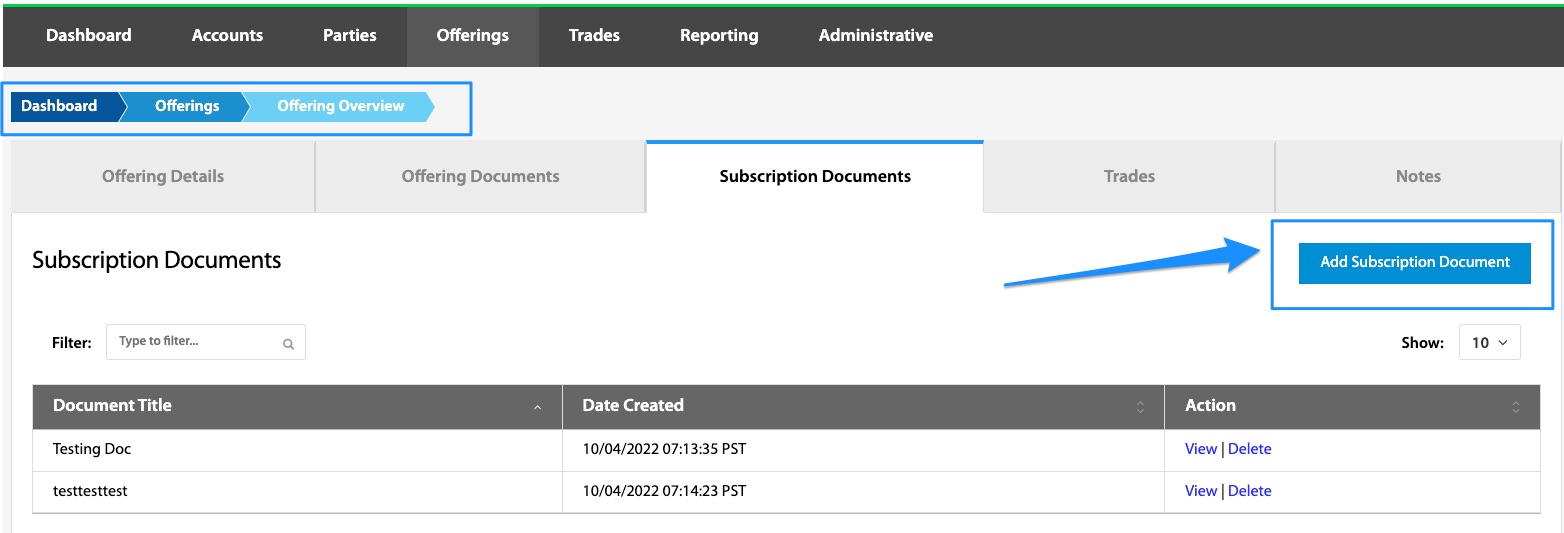
Other items to note:
- A live DocuSign account tier that includes "Advanced Fields" must be used
- Two-Factor Authentication must be disabled when connecting TransactAPI to your DocuSign account. DocuSign does not support API integration for accounts that have two-factor authentication enabled.
.png?height=120&name=TransactAPI%20logo%20(1).png)
