TransactAPI User permissions can be customized to keep data secure. Ability to set user permissions is limited to Admin Users.
To assign user permissions, navigate to the Administrative tab from the TransactAPI Dashboard and select Client User.
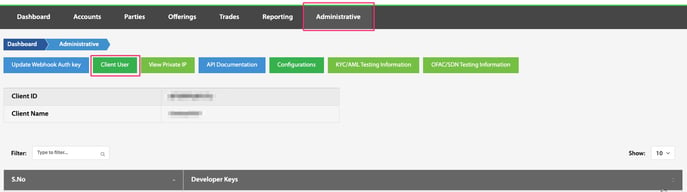
(Please note that the above view will not be the same for all users as it is dependent on assigned user permissions)
'Edit' the desired user to adjust their permissions.
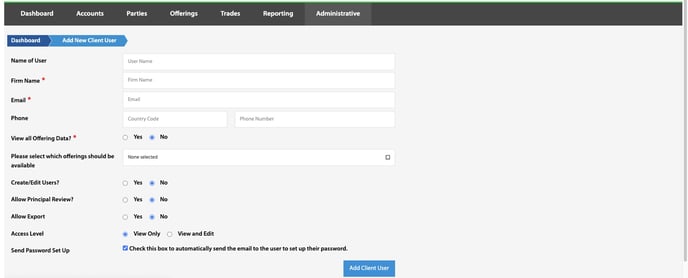
- View all Offering Data - Selecting Yes gives the Client User access to all offerings associated with the Client. Selecting No offers a dropdown menu in which specific offerings can be selected for access.
- Create / Edit Users - Selecting "Yes" allows the new user to create and edit other users. This should be defaulted to No unless necessary.
- Allow Principal Review - No should be selected unless Client User is a representative of the broker/dealer of the offering.
- Allow Export - Allows the user to export data from the system
- Access Level - View Only or View and Edit can be decided on a case by case basis
- Send Password Set Up - By selecting this box, the password setup email will be sent out upon successful account creation. If not selected, the option to send the password setup email will be available on the View Client Users page. (see example below)
Other Permissions
There are a couple of other permissions that can only be enabled/disabled by North Capital support personnel. Please note that any of these changes must be approved by the account's SLA signer before changes to these permissions may be made.
- View Dev Keys - Selecting "Yes" allows the user to view the developer keys. This permission should be heavily guarded and only granted to those who need direct access to them.
- Add / Deactivate Dev Keys - Selecting "Yes" allows the user to add/deactivate developer keys. This would be necessary for rotating dev keys as regular security practices.
- View SSN - Selecting "Yes" on this permission unmasks Party SSNs on exports. This permission should be heavily guarded and only be granted to necessary users.
SLA signers, please contact techsupport@northcapital.com to request any of these permissions for client users.
.png?height=120&name=TransactAPI%20logo%20(1).png)