- Help Center
- Technology Solutions
- DirectInvest Button
How Do I Set Up the DirectInvest Button?
Using the TransactAPI Sandbox environment to
- Ensure a test offering has been created and is active in the Sandbox environment of TransactAPI
- Log into Tra
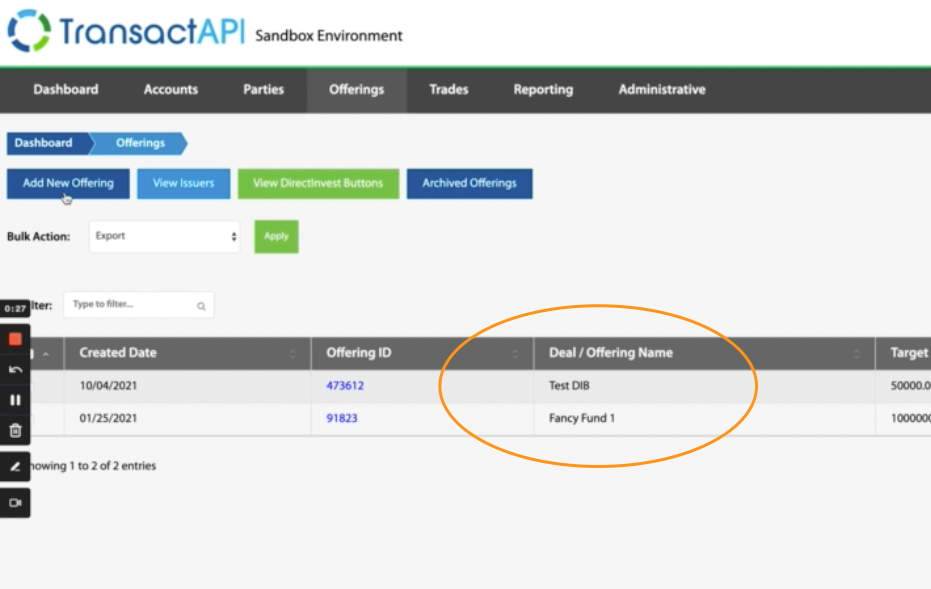 nsactAPI Sandbox Environment
nsactAPI Sandbox Environment - Go to Offerings tab
- If no offering exists, one can be easily created by clicking the Add New Offering button, filling out the necessary information, and saving.
- Log into Tra
Note: An Issuer must be created before creating an Offering.
-
- Click Offering ID
-
- Copy offering ID number for later steps
- From TransactAPI Dashboard, go to DirectInvest under the Offerings heading.
- Enter Offering ID number and select Sync Offering under Create DirectInvest button
Note: Each DirectInvest button can only be linked to a single offering ID.
- Edit and Customize Offering, Permissions, and Design
- Learn how to do this in detail here
- Save changes
- Preview your DirectInvest button changes by navigating back to the Offerings tab and click Preview. From here you are able to see exactly how your customized button will look and perform for clients.
.png?height=120&name=TransactAPI%20logo%20(1).png)