- Help Center
- Technology Solutions
- Marketplace-as-a-Service
Can I make links open in a new tab?
Yes by editing the hyperlink in the HTML code view.
In order for linked documents to open in a new tab when the user clicks on them, please follow these steps:
You can make this change by editing your hyperlinks in the html code view and input target=“_blank” as an attribute.
To edit in Code View: click on the "Code View"
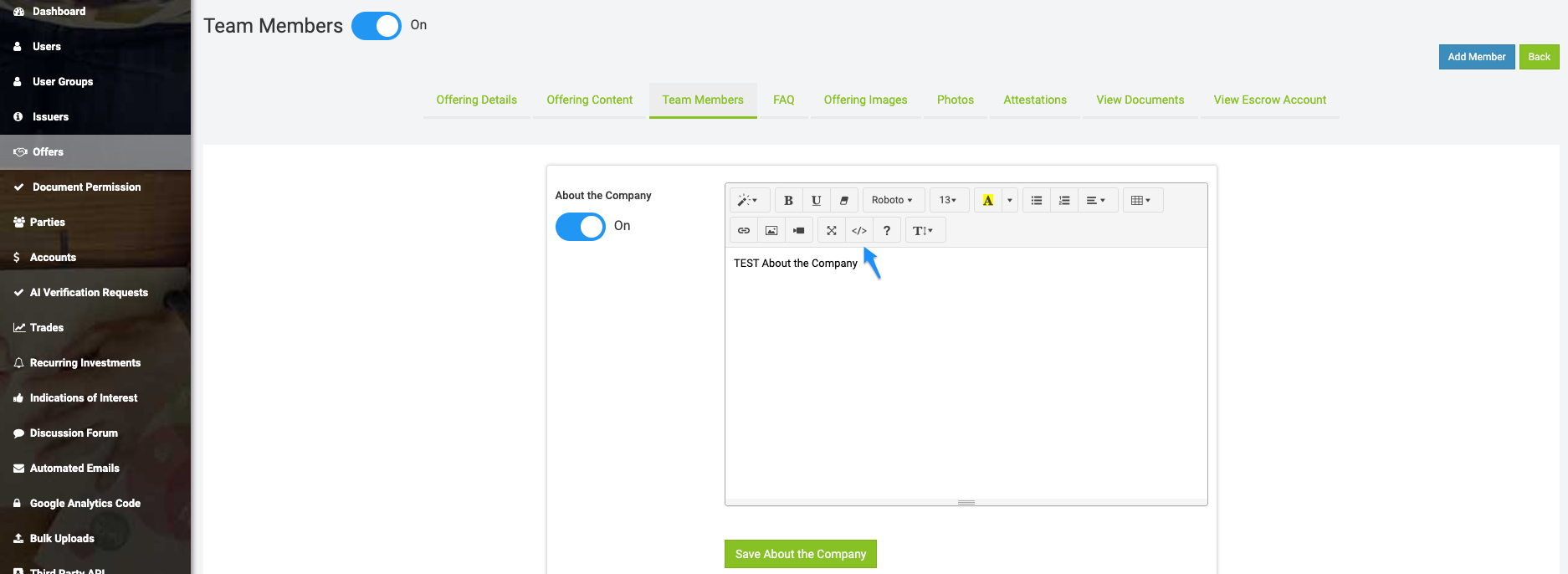
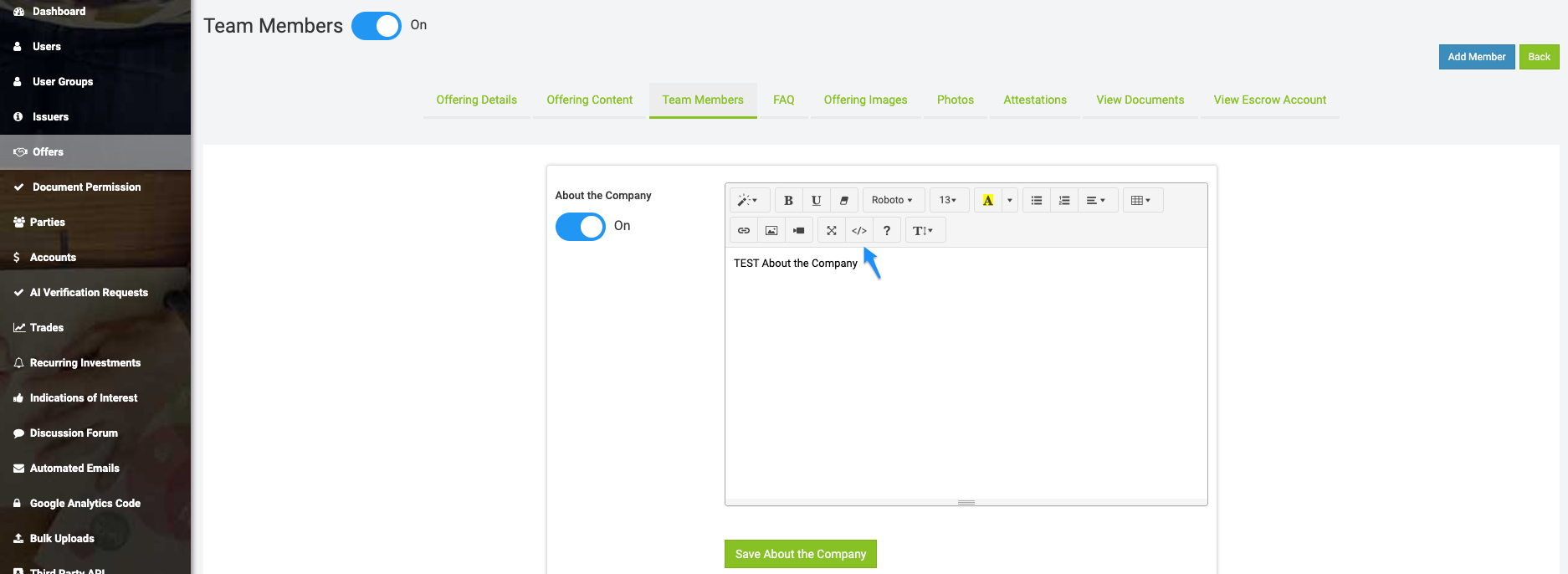
An example of a hyperlink with this attribute is:
<a href="https://www.northcapital.com/" target="_blank">Here is my link text</a>
When finished, you must click the Code View button again to exit Code View, and then you may click save.
.png?height=120&name=TransactAPI%20logo%20(1).png)