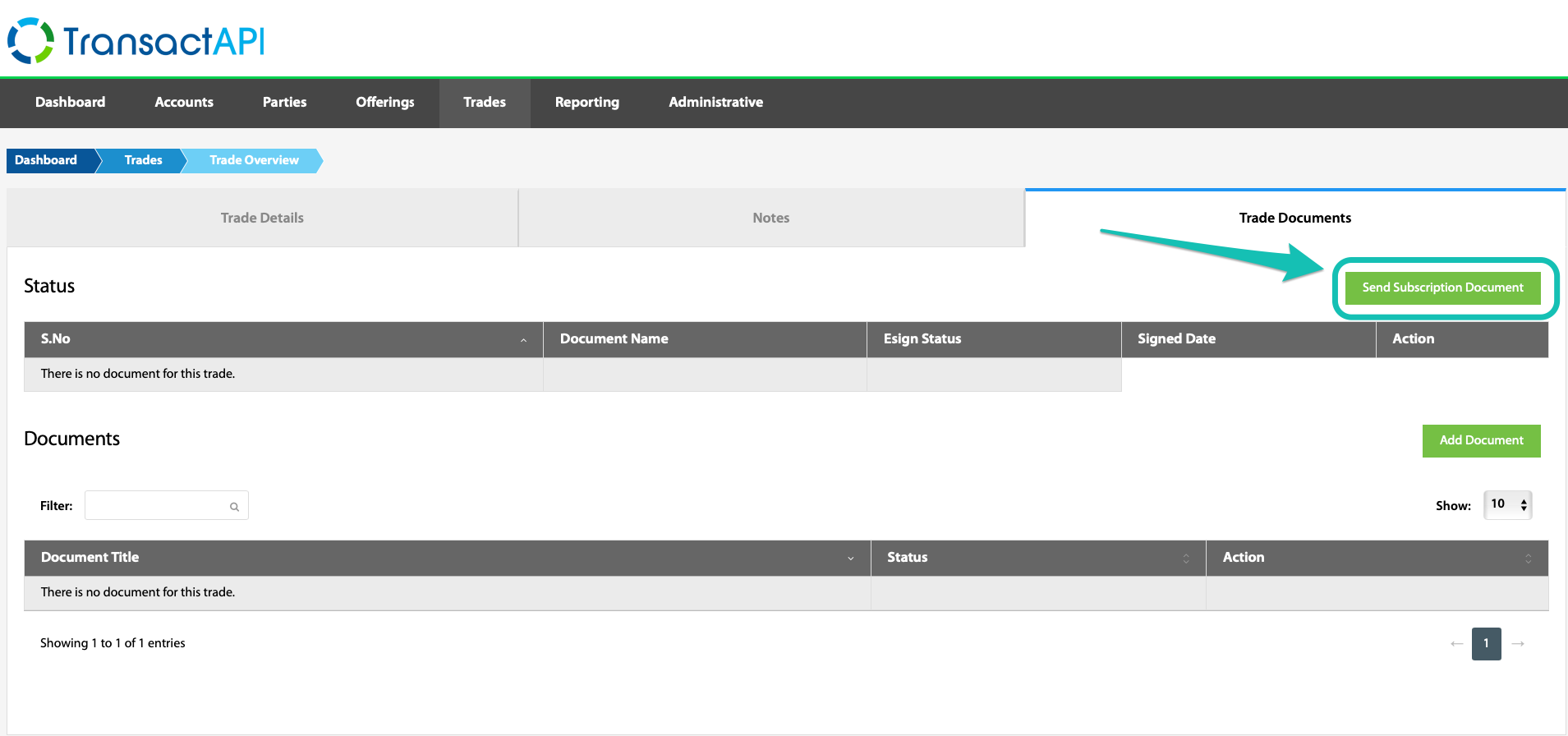- Help Center
- Trades
- DocuSign
How do I Send/Resend a DocuSign Subscription Document?
DocuSign subscription documents can be easily resent from the TransactAPI dashboard.
DocuSign subscription documents can be easily resent from the TransactAPI dashboard in a few steps.
To Send
Step 1: From your TransactAPI dashboard, navigate to the Trades Tab and select the desired trade hyperlink.
Step 2: Navigate to the Trade Documents Tab and select Send Subscription Document.
To Re-send
Step 1: From your TransactAPI dashboard, navigate to the Trades Tab and select the desired trade hyperlink.
Step 2: Navigate to the Trade Documents Tab and select Resend Subscription Document.
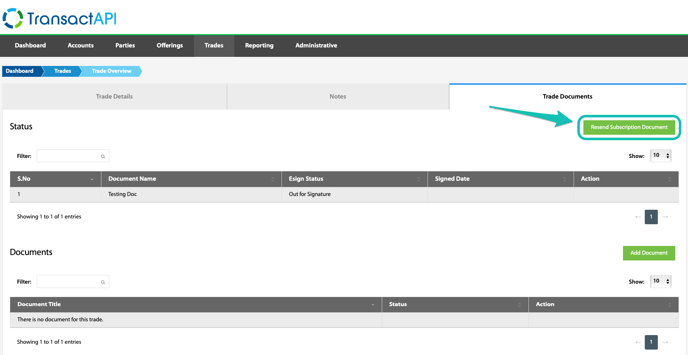
.png?height=120&name=TransactAPI%20logo%20(1).png)