- Help Center
- Trades
- DocuSign
How do I manually send a DocuSign subscription document from my TransactAPI Dashboard?
In the event a DocuSign subscription document needs to be sent or resent, this can be reinitiated from the TransactAPI Dashboard in a couple of easy steps.
Step 1:
To manually initiate the sending of a DocuSign subscription document, navigate to the Trades page and select the hyperlink for the desired Trade ID.
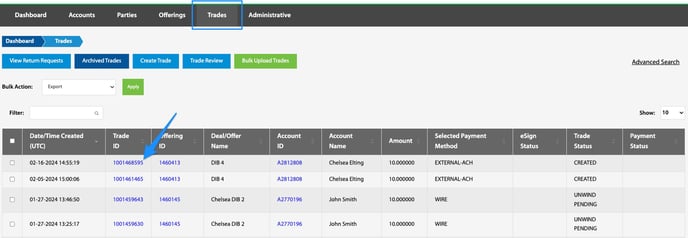
Step 2:
Navigate to the Trade Documents tab and select the Send Subscription Document or Resend Subscription Document button. As long as the DocuSign is correctly integrated, the subscription document will be sent or resent to the investor.
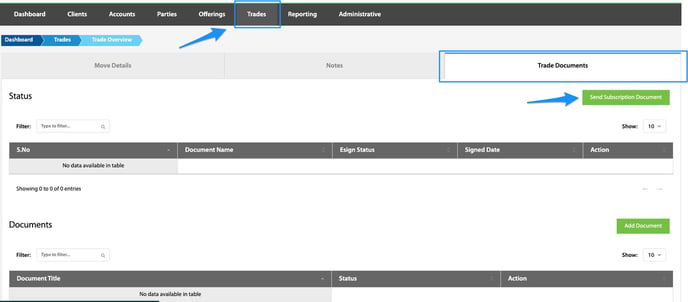
.png?height=120&name=TransactAPI%20logo%20(1).png)