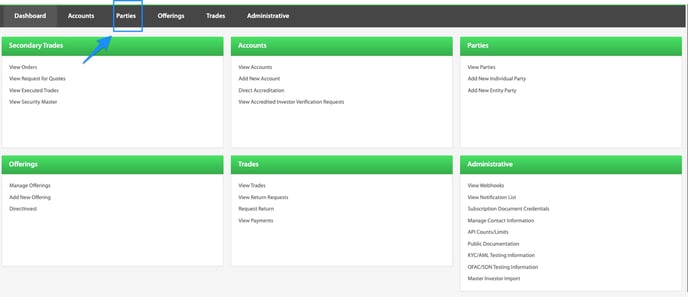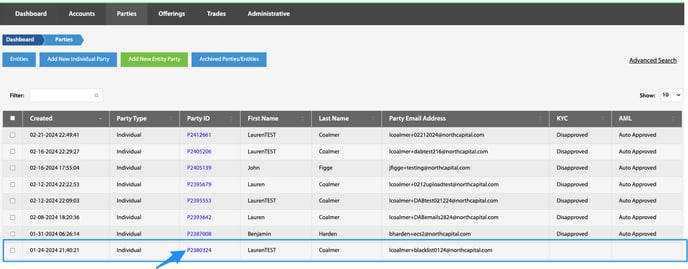- Help Center
- Accounts & Parties
- KYC & AML
How do I initiate a KYC/AML check from the TransactAPI Dashboard?
To initiate a KYC/AML check from the TransactAPI Dashboard, follow the below steps:
To initiate a KYC/AML check from the TransactAPI Dashboard, follow the below steps:
Step 1: Navigate to the Party Overview page
From the Dashboard, navigate to the Parties page, then find and select the hyperlink for the desired party.
Step 2: Run or request the check
For an auto KYC/AML check
For a basic KYC/AML check, select the Run KYC/AML button from the Individual Information tab. 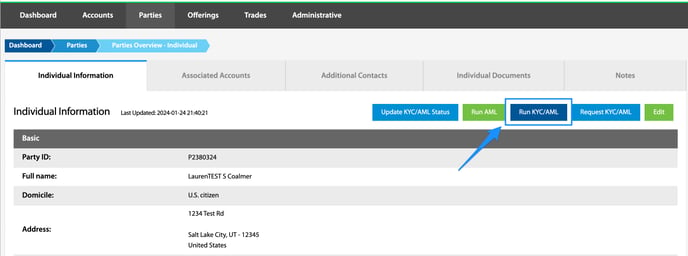
For a manual KYC/AML review
To initiate a review from the North Capital team, select the Request KYC/AML button from the Individual Information tab.
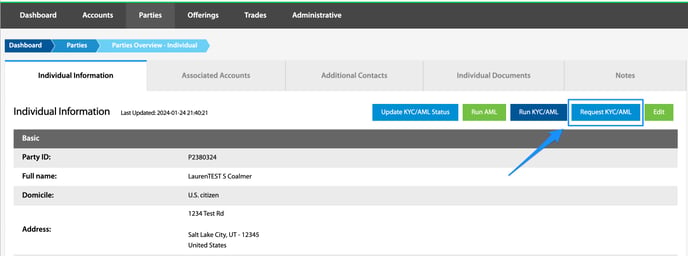
Step 3: Results
Once the KYC/AML check/review has been completed, results can be found by scrolling down on the Individual Information tab.
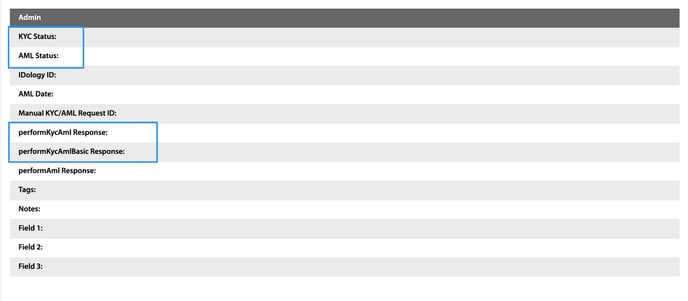
.png?height=120&name=TransactAPI%20logo%20(1).png)