- Help Center
- General Questions
- User Access
Can I reset 2 Factor Authentication (2FA) in TransactAPI?
2FA can be reset by following a few easy steps
To reset your TransactAPI 2FA:
- Navigate to the Administrative tab and select Client Users.
- Locate the desired user, and select Reset 2FA under the Actions column.
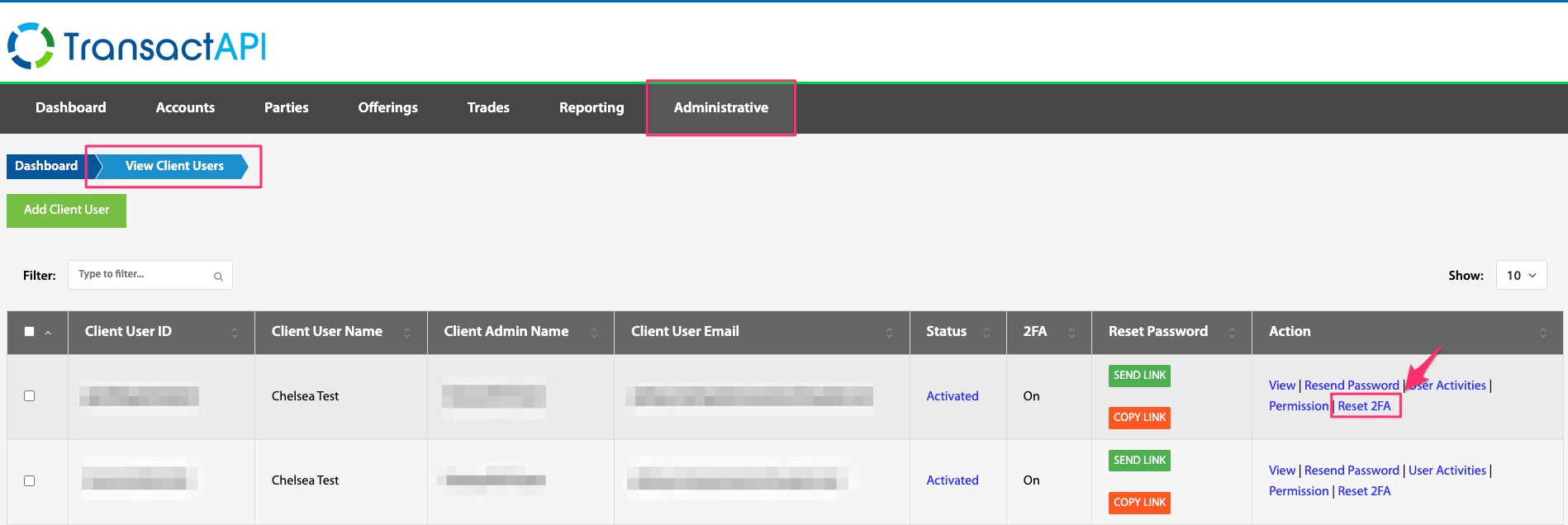
If you are unable to log into TransactAPI to complete these steps or if the Client Users button is not visible, please reach out to your system administrator. For further assistance, please reach out to techsupport@NorthCapital.com
.png?height=120&name=TransactAPI%20logo%20(1).png)