- Help Center
- General Questions
- User Access
How Do I Unlock a User in TransactAPI
A user is locked out of their account after 3 failed login attempts. Any system admin with permissions to view and edit other client users is able to unlock locked users.
To unlock a user:
From the TransactAPI Dashboard, navigate to the Administrative View
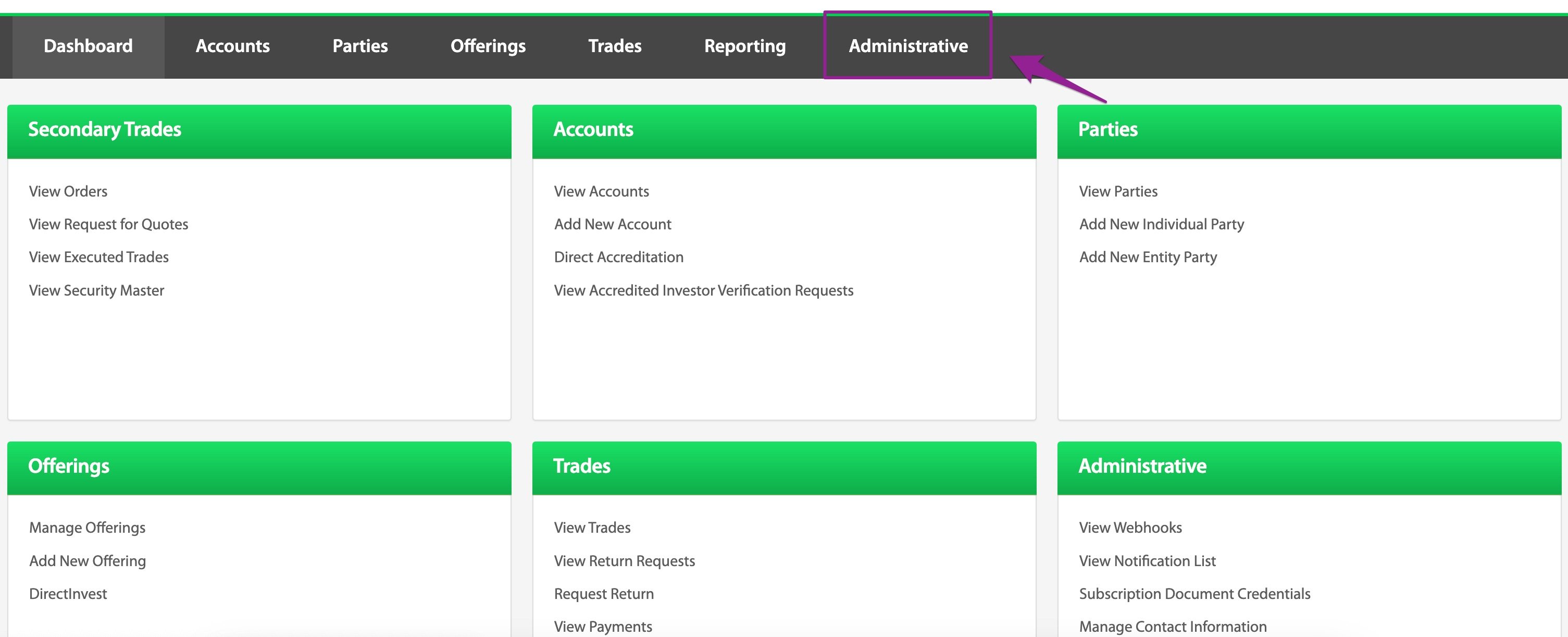
Select the Client User button
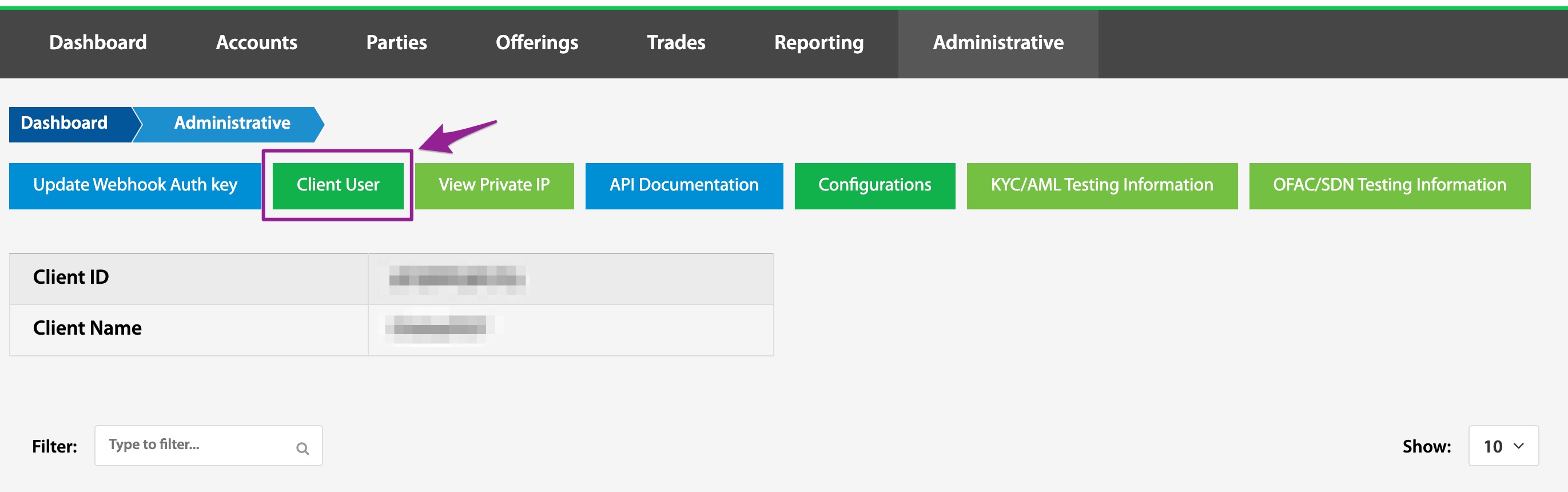
Change user Status from Locked to Active
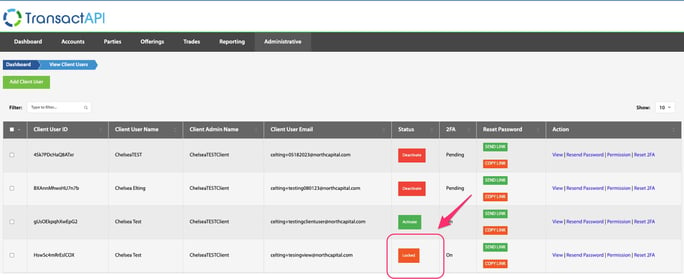
This will unlock the user as well as send a password reset email that can be used optionally.
.png?height=120&name=TransactAPI%20logo%20(1).png)